ENERMAX AURORA Micro Wireless Aluminum Keyboard
|
11%
56%
33%
0%
0%
|
 Rating: Review Date: 12/11/11 |
ENERMAX AURORA Micro Wireless Aluminum Keyboard
Cons:Terrible trackball design! Seems to stop working properly within a few months.
Pros:Good quality other than the absolutely awful trackball |
 Rating: Review Date: 10/03/11 |
ENERMAX AURORA Micro Wireless Aluminum Keyboard
Cons:- battery life stinks- after 8 months use, delete/scroll/print screen keys have fallen off- worst, trackball stopped working also (8 months)- the battery cover on back is flimsy- the on/off buttons are too small
Pros:- brushed aluminum finish- size- integrated trackball- weight is good (feels like a quality build) Comment:
Average, would not recommend or buy again |
 Rating: Review Date: 09/28/11 |
ENERMAX AURORA Micro Wireless Aluminum Keyboard
Cons:price is a bit up there but a PM always helps
Pros:Quality construction (not cheap plastic), keyboard has a very good feel, trackball works smoothly, easy to hold, not too big Comment:
I needed to replace my HTPC nMedia Wireless Kybrd & Remote Combo as ~ 2 years some keys were no longer functioning. This one works and feels much better than the HTPCKB-B, especially the trackball. I'm not a fan of HTPC keyboards with trackpads, so looking around I found this one and I'm glad I did. Typing feels smooth and solid. The unit is just the right size for HTPC use. The connection is always good with a forward facing dongle. Hasn’t missed a stroke. Unit sleeps when not in use so the battery life should be ok. Looks good too. |
 Rating: Review Date: 10/04/10 |
ENERMAX AURORA Micro Wireless Aluminum Keyboard
Cons:
Mouse clicks sometimes get "stuck"
Pros: Construction, built-in trackball, battery life Comment:
Purchased in February 2010, and was used as my primary desktop keyboard & pointing device (I had no mouse) for about 6 months of heavy daily use before semi-retiring it to lighter HTPC use to present-day. I don't know why other customers are having complaints about the battery life, because I am still using the same alkaline batteries that came with it in the box for 8 months and counting! I usually turn off the switch at night, but during my ownership it has been left on overnight at least 20 or 30 times. I have been waiting to put some Eneloop rechargeables inside, but the stock batteries simply refuse to run out!The construction is very solid and the key action feels definite and responsive, like a very good laptop keyboard. The key size and spacing feels just right and did not take me any time to adjust to it.CTRL and FN keys are in their proper places (i.e. CTRL at the very bottom-left, and FN to its right). If the positions were swapped, this would be the single dealbreaker for me, but Enermax nailed this one spot-on. Functions accessed with the FN key are sensibly mapped and easy to learn and use without looking.The trackball is an excellent feature to have in a HTPC, and while in my opinion it is a bit too sensitive for general daily use (which I did for months), one can get used to it. Using a combination of the keyboard's built-in DPI settings and adjustments in Windows mouse sensitivity, you can fine-tune it to your preference. The scroll wheel (with middle-click) is also useful and easy to access.Onto the gripes - I have only two. The first is that occasionally, under heavy exclusive trackball usage, the left & right mouse buttons will get "stuck" in a down or up position. As an example, if you are looking around in Google Streetview, the left button may get stuck down, and the view keeps rotating as you move the trackball even if you are not pressing the left button. I have found that if this happens, you can cancel the behaviour by pressing a key on the keyboard, indicating it's probably a firmware issue rather than a problem with the buttons themselves. While this might be a critical failure if you want to use this for gaming (but why would you?), for general use it's a minor annoyance and certainly not one which should make you pass by this wonderful keyboard.The second gripe is so insignificant it's almost not worth mentioning - the rubber feet sometimes fall off if you move the keyboard around a lot.I am currently using a wired keyboard on my primary desktop, but if I had a need for the convenience of wireless, I would definitely buy this same model again. For HTPC use, this is surely one of the best quality keyboards with a clean style that you would be proud to leave out on your coffee table. |
 Rating: Review Date: 09/05/10 |
ENERMAX AURORA Micro Wireless Aluminum Keyboard
Cons:
Cant remove trackball for cleaning. Can't adjust sensitivity beyond what is given.
Pros: looks good, feels solid, embeded trackball, added 'function' keys Comment:
Enermax KB008W-B Aurora Micro Wireless reviewFour hours ago I picked up one of these for my home theater PC (HTPC). I ended up testing it out on my laptop. So far I'm really pleased with it. In fact, I haven't tried it out on my HTPC yet because I'm enjoying so much on my notebook. I chose this keyboard because I'm a 'track ball guy'. SInce the late 80's, trackballs have been my choice of controllers.Packaging was simple; the box, the keyboard, the reciever, a set of Maxell alkaline batteries (2 x AA), and a simple diagram of the keyboard.Once I had it out of the box, the keyboard actually surprised me. It was rather small, but it also had some weight to it. The aluminum-topped keyboard case looks great but the rest of the case is just plastic. it has a nice black finish that will look good on any coffee table.I grabbed the diagram looking for instructions, but there really were none... and you really didn't need any. Simply plug in the receiver into any available USB port, put the batteries into the keyboard, turn it on, and enjoy!The keyboard will take a bit to get used to due to the fact that this is not a full-size layout. The keys feel crisp and clean, and you'll know if you typed something wrong. They designers combined keys that are usually less-used with an added 'Fn' (function) key and are labeled with blue lettering, mainly the PgUp, PgDwn, Home, End keys. They also added functions that use the 'Fc' to control Music, Videos, Pictures, etc...Above the usual set of keys (F1 - F12) are seven additional keys for various features like openning you browser, mail, zoom, volume (+ and -), mute, and a play/pause button. They all worked exactly as you would expect on my notebook.Now was the part I was especially looking out for; the trackball. It is small... about the size of your thumb. It's located at the top/right of the keyboard. It feels smooth and it is easy to control, even for it's small size. The left and right (click) bottons are actually on the top/left of the keyboard. Those are controlled with your left thumb. Basically, you hold the entire board in your hands with your thumbs in position. It's actually quite comfortable. More that I thought it would be. The only awkward thing I found is when you need to correct spelling in the middle of a paragraph; the whole 'cut/copy/paist' thing. After about 1 hour of typing, you get used to it and it becomes natual. Also, the sensitivity is set through the 'Fc' key i mentioned above. Press the 'Fc' key, then select either 400,800, or 1200 DPI. I would have prefered more choises, as the 400DPI I'm using is still a bit too sensitive more my tastes. I would have prefered maybe 300 or 350DPI, but that's just me. To the right of the click-buttons on the top/left of the board is a tipical scroll wheel. It, too, is also clickable.Overall, it's a great keyboard so far. In fact I'm using it to type this review. I dont recommend it for gaming, especially 1st-person shooters. It's definately made for a HTPC or general computing and web surfing. It does exactly you would expect.rate - 8.5/10P.S. I would have rated a 9 or 10 but there is no way to remove the trackball for cleaning if it ever needs it, and track ball sensitivitiy has only 3 settings.Also, I'd like th option of getting another receiver so I could take the keyboard from room-to-room without having to remove the receiver from the computer it's already installed in.Good job Enermax! It's a step in the right direction.Jeff G. |
 Rating: Review Date: 08/21/10 |
ENERMAX AURORA Micro Wireless Aluminum Keyboard
Cons:
Battery life, no backlit keys, expensive
Pros: Solid, great trackball, compact, classy looking, ergonomic Comment:
This is the best HTPC keyboard that I have owed so far. Metal casing and compact size are fine in appearance for the family room. The trackball works really well and easily replaces a mouse - which would be a pain to operate from a couch. Transmission distance is good - 20 feet in my case even with the PC hidden behind the LCD screen. Battery life is a drawback - consider rechargeable batteries. The other drawback is the lack of backlit keys - have to fumble in dark room. The benefits outweigh the negatives as I could find nothing else in the marketplace that compares to it's ease of use. |
 Rating: Review Date: 07/15/10 |
ENERMAX AURORA Micro Wireless Aluminum Keyboard
Cons:
No slot to store usb dongle
Pros: Combined Mouse and KeyboardGood range - no issuesSolid Design and Construction Comment:
The keyboard works well. I use it to hook up to my laptop while the laptop is connect to my hdtv. It does what I need, and even my wife doesn't mind using it.Straight forward to use. No problems yet. |
 Rating: Review Date: 01/07/10 |
ENERMAX AURORA Micro Wireless Aluminum Keyboard
Cons:not yet widely distributed
Pros:leading edge design Comment:
I'm looking at this for MediaPC application. I found a detailed review at http://www.hardwaresecrets.com/article/710 To fill in my thirty-word minimum, here is the first paragraph:Enermax is one of the most famous power supply manufacturers, but what most people don’t know is that they also manufacture high-end keyboards. Today we are going to take a look on their new Aurora Micro Wireless, a small wireless aluminum keyboard with an embedded laser trackball, scroll wheel and multimedia buttons, targeted to home theater PCs (HTPCs) and video game consoles like the Playstation 3. |
 Rating: Review Date: 11/04/09 |
ENERMAX AURORA Micro Wireless Aluminum Keyboard
Cons:The trackball is kinda noisy when you use it vertically. Not really a deal breaker but i would've like to know it.The keyboard wireless range isn't very long.My Enter key is broke after like one month. It was kinda loosy when i first used it. Maybe a default unit?
Pros:Very Good mouse control using two hand. Better than integrated laptop style mouse.You can hold it in your hand and its feel confortable.Very Nice brushed Look! Comment:
The stock batterie lasted for 2 weeks using it 2-3h per day which isn't bad but the duracell seems even better. I would recommand this keyboard to anyone thats looking to use a computer on the couch or bed.I am hoping to return this unit to get a replacement but this item is now backorder. I am giving a 4 stars IF the enter key on the replacement gonna be okay, else i wouldn't purchase this unit again. This review was modfied by poster e 11-04-09 07:14 AM This review was modfied by poster @ 11-04-09 07:41 AM |


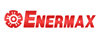 VPN: KB008W-B
VPN: KB008W-B
The first unit I purchased had problems with the trackball within 2 months. Enermax replaced it and now 4 months later I am experiencing the exact same problem with the trackball. The trackball becomes very unresponsive over time until it is pretty much useless.For safety reasons it isn't possible to open the laser trackball unit for cleaning. As fas as I can tell this means that the trackball gets dirty over time and eventually stops responding properly. This is an inherently flawed design and anyone buying this keyboard can count on having problems.I ONLY RATED 3 STARS BECAUSE ANY RATING LOWER THAN THAT MUST BE CONFIRMED BY NCIX STAFF. SINCE I DONT HAVE MY ORIGINAL ORDER NUMBER I WOULDNT HAVE BEEN ABLE TO POST HIS REVIEW IF ID RATED IT LOWER THAN 3 STARS.