EVGA UV PLUS+ 39 USB to DVI/VGA Adapter USB2.0/USB3.0 Up to 2048X1152 Resolution
|
100%
0%
0%
0%
0%
|
 Rating: Review Date: 09/24/13 |
EVGA UV PLUS+ 39 USB to DVI/VGA Adapter USB2.0/USB3.0 Up to 2048X1152 Resolution
Cons:None
Pros:Easy to install; quite small and portable |
 Rating: Review Date: 01/24/13 |
EVGA UV PLUS+ 39 USB to DVI/VGA Adapter USB2.0/USB3.0 Up to 2048X1152 Resolution
Cons:- Can use quite a bit of processor power during heavy use. Shouldn't be a problem for modern processors.
Pros:- Easy to use- Great performance, can play fullscreen 1920x1080 videos in USB 2.0! Comment:
Works even better than expected. Would have been satisfied with a slower refresh rate, but I only see lag when my processor is being heavily used. |
 Rating: Review Date: 12/12/12 |
EVGA UV PLUS+ 39 USB to DVI/VGA Adapter USB2.0/USB3.0 Up to 2048X1152 Resolution
Cons:-Price
Pros:-Easy to install/use-No noticeable delay Comment:
This adapter is very easy to install and use. I'm using it so I can have an extra monitor on my laptop (2 monitors 1920x1080, and laptop monitor) and everything works great. I wouldn't have bought it at full price, but on sale for $45 off and $10 mail-in rebate I'd recommend it. |


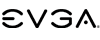 VPN: 100-U3-UV39-KR
VPN: 100-U3-UV39-KR
It is a great magic box to give you additional *two* HDMI and DVI monitor connections.In my daily programming work I use a laptop which has HDMI and D-Sub monitor outputs, but actually only one of them can be connected to an external monitor and the HDMI port has a high priority than D-Sub, as a result the best solution I can get is dual displays: one built-in laptop monitor and another LED monitor.Thanks to this small USB-based box now I can add 2 new monitors to my laptop so I can check email and browse internet on one Windows 7 screen, watch movie on another, span the VMware-based MacOS desktop full-screen to another two wide screens, I never need to show / hide windows, everything is accessible easily.